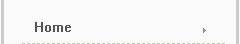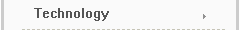|
||
|
Wi-Fi vs. WiMax - Wi Do I Care?
Wi-Fi vs. WiMax - Wi Do I Care? Wi Fi Fo Fum, I think I smell the blood...oops wrong tale. This story doesn't involve giants, but it does involve giant leaps forward in technology that will affect us all. |
ArticlesA Beginners Guide to Computer RepairComputer Repair can be a tedious task indeed. One must ask his or her self "exactly which part of my computer is in need of repair"? Well this question does not have one simple answer, in fact in many instances a computer can have multiple problems in need of repair. Let's start with the most simple questions. 1.Does it turn on? - If the computer does not turn on you must first check that it is plugged and that the surge protector (if present) is powered on as well. 2. Does it turn on but produce a strange error message? - If so you may very well have a software problem. Over time Windows may be prone to errors. This is not necessarily your fault, but it must be addressed nonetheless. Let us take a deeper look into the lack of power issue. A lack of power can most often be traced back to a faulty power supply. Power supplies are relatively cheap so don't go rushing to replace your computer just yet. If you don't feel comfortable replacing your own power supply, or simply are not convinced that this is the problem, your only option may be to bring it in to a local computer shop. The typical cost for a new power supply and installation should be less than 100 dollars. Ok, so your computer does turn on but it does not operate properly. You may receive strange errors, or your computer may just be sluggish. Either way there is some action required on your part. Lets first start by removing some junk files and cleaning up the Windows Registry. This process is the first, and most essential part of any Computer Repair process. We recommend Ccleaner for performing both of these tasks. Grab yourself a copy at ccleaner.com. Once you have the program, close of all your web browsers and open ccleaner. Ccleaner is simple to use and can be learned by even the novice computer user. Click on "Clean Now" and relax while the program removes almost all of the temporary files on your machine. These files are often the cause for many common computer problems. Once this process is done, you will see the results on the screen. It will tell you how much was removed and which files were removed as well. Lastly, lets click on the "Repair Errors" button within Ccleaner. Just click "Scan for errors" and your on your way! When this process is completed click on "Fix errors" and you are all set. Now let's restart the machine. Is it running better? If not, you may have a more serious problem than a simple junk buildup. At this point you an further investigate the problem or simply contact your local computer shop and allow them to troubleshoot it for you. We hope that this article has helped you to understand the simplest method of troubleshooting your own computer. Computer Repair is indeed a daunting task, but with the right instruction and a little bit of confidence you can more than likely fix anything. Jeffrey Gross is the {{{owner|co-owner}}} of Computer Repair Long Island, which is located on Long Island. We are Long Island's premiere source for affordable Computer and Internet Marketing Services. For more articles check out Long Island Computer Networks Wi-Fi Wireless Networking Topics on Usability Creating HotTracking Icons - The usability effect of hot-tracking is more than just looks. How To Decide Whether Or Not HDTV Is Right For You - HDTV or High Definition Television offers many benefits over traditional analog television. Discovery the Ultimate Headphone Accessory - Find the right accessory can make a huge difference in the sound and convenience when using your noise cancelling headphone. How to Get Free Ring Tones without Copyright Violations - This author discusses in detail how to get free ring tones without the legal issues like copyright violations. The Ubiquitous Cell Phone an Evolution in Telecommunications - The ubiquitous cell phone has revolutionized the way people communicate. more... |
©Copyright 2010 Airhorizons.com. All rights reserved. Unauthorized duplication in part or whole strictly prohibited by international copyright law. |