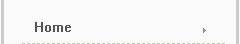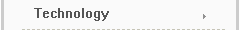|
||
|
Wi-Fi vs. WiMax - Wi Do I Care?
Wi-Fi vs. WiMax - Wi Do I Care? Wi Fi Fo Fum, I think I smell the blood...oops wrong tale. This story doesn't involve giants, but it does involve giant leaps forward in technology that will affect us all. |
ArticlesiPhone in my opinion a review part IAt first it was ignorance: iPhone? What iPhone? Probably something from this funny Apple Company, which produces trash at tremendous prices? Later curiosity appeared: Why are they writing so much about it? Riddle bought it too. Damn, even blogs on Jogger appeared only about this equipment. There must be something in it. Next - disappointment: Why are they so touched by this phone?! It doesn't even have a proper bluetooth! After all - such an inept phone. It's nonsense and what's more, it's so expensive. In the end: enlightenment (or love) - Look, darling! It's for 300 USD on E-Bay! - .but soft 1. 1.2. - Damn. You're right. HEY! Look at this. The end of the story: - -- RING RING-- - Yes? (a friend in the bar) - Oh f. , what the hell is that? I bought iPhone. And after long exploitation (a few weeks), it's time for a review of this gadget. Steve Jobs divided his official presentation into 3 main groups: a mobile phone, iPod, the Internet. So I will do the same , and let's start from the most important: iPhone as a MOBILE PHONE That is, actually, its basic function. Have we ever wondered about what we need from mobile phones? No, not from smartphones, a huge whopper with Java aboard or another 'mobile phone' for >=200USD. It's about a simple mobile phone. So? Surely, high quality calls. We want to hear our interlocutor loud and clear, and at the same time, we want to be well understood. iPhone is, in this respect, the best among my former phones. The quality of calls is perfect, both by the built-in microphone/receiver and by the headphones enclosed with the phone (of course in white ;)) From what I noticed - the software sets the headphones/microphone volume level according to the loudness of the environment. I have never read about such a function, but I am a hundred percent sure that this function has been added. Any other functions, such as conferencing, call holding, operating the address book, photos added to contacts - are present and work :-) Cool, it's possible to make calls. However, it's been the 21st century for quite a while and it is too little for a phone. What else do we need? Texting? That's one of my favourite functions of iPhone. The history of SMS messages is stored in the form of a chat with a given person, and writing on a virtual keyboard is a few times faster than writing on a standard phone (even when taking into account writing by means of a T9 dictionary). Verily I say - sending texts by means of an iPhone is a real pleasure. But there is a small defect, which may be perceived as a fault. Characters are not counted and a notification of the limit of 160 characters is not displayed. In the days of free texts it shouldn't be a problem. However, opponents of Apple can pick on everything ;-) It's also impossible to send texts to more than one person at a time using the iPhone. But! These two shortcomings are made up for by the application called 'SMSD', available in iPhone's Installer. MMS messages? Have you read everywhere about the fact that the MMS function isn't supported by iPhone? Well, maybe in the standard version there is no such an option, but. It is enough to install a program called 'MMS', 3 clicks and we can send MMS messages via iPhone. What else? Here, some details can be mentioned, such as the fading out of music when a user receives a call and it turning on once the call is ended (everything in the form of 'fade in fade out'), a proximity sensor that shuts off the display when the iPhone is held near the face (till now I don't know how they did it - it WORKS and it works perfectly), a very upgraded address book, in which we can keep everything, from phone numbers of our friends to their addresses (dynamically visible in Google Maps), web pages (automatically as bookmarks in Safari), or e-mail (tapping the e-mail moves to the mail user and we can start writing). It's delightful :-) Unfortunately, I've noticed 2 faults in the phone function of iPhone. Firstly, it's impossible to use the main function of this equipment when it is on dock (that is added to the set). To pick up the phone, one has to take the iPhone off the dock, answer the phone and when the call is ended - put it back. And what if it's on the dock because it's recharging? It would be ideal to redirect the call into a computer (I could do this in my previous SE K510i). It's quite a big disadvantage for me, as it's on the dock about 50% of its working time. The second fault is rather cosmetic and it doesn't influence the general usage of the equipment. However, it exists and causes distress at the very beginning. I mean the lack of possibility of easy import of contacts from the SIM card or another phone. Either you have everything in iCal and use iTunes or you're unlucky and you have to key everything in manually. 300 contacts with your thumb - and that isn't cool. At this point, Apple could help in the 'conversion' from other mobile phones to its product. Copyright (c) 2008 Adam Nowak. This article was translated by mLingua Worldwide Translations, Ltd. mLingua provides professional language translations in all major Western and Asian languages, software localization and web site translation services. Please visit http://mlingua.pl Wi-Fi Wireless Networking Topics on Usability Creating HotTracking Icons - The usability effect of hot-tracking is more than just looks. How To Decide Whether Or Not HDTV Is Right For You - HDTV or High Definition Television offers many benefits over traditional analog television. Discovery the Ultimate Headphone Accessory - Find the right accessory can make a huge difference in the sound and convenience when using your noise cancelling headphone. How to Get Free Ring Tones without Copyright Violations - This author discusses in detail how to get free ring tones without the legal issues like copyright violations. The Ubiquitous Cell Phone an Evolution in Telecommunications - The ubiquitous cell phone has revolutionized the way people communicate. more... |
©Copyright 2010 Airhorizons.com. All rights reserved. Unauthorized duplication in part or whole strictly prohibited by international copyright law. |