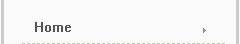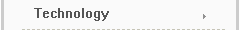|
||
|
Wi-Fi vs. WiMax - Wi Do I Care?
Wi-Fi vs. WiMax - Wi Do I Care? Wi Fi Fo Fum, I think I smell the blood...oops wrong tale. This story doesn't involve giants, but it does involve giant leaps forward in technology that will affect us all. |
ArticlesProtect Yourself Against MalwareThe same Internet connection that lets you reach out and touch millions of Web servers, e-mail addresses, and other digital entities across the globe also endangers your PC and the information it contains about you. Every day, virus, spyware, and adware creators come up with new, ingenious ways to gain access to your PC. These steps will help keep you safe: Think before you click: Attached files that end with .exe, .com, .bat, and . scr, as well as scriptable document files, including .doc and .xls, can infect your PC with a single click. Many e-mail programs block access to executable-file attachments. Use a spam filter: Though some malware makes its way onto your computer via drive-by browser hijacking, e-mail is its other main source. Install a junk-mail filter to reduce your chances of activating malicious scripts embedded in messages. Update your antivirus software: Allowing your antivirus software to continue running after its subscription has expired is actually worse than using no antivirus software at all: Not only do you lack the crucial virus signature database updates, but you expose your system to malware that targets known flaws in antivirus software. Tips on avoiding Viruses and Worms: Install antivirus software, update regularly, and use it regularly. Never open unsolicited e-mail attachments with the file extensions VBS, SHS, or PIF. Disconnect your network or modem cable when you are not using your computer-or just power it down. Avoid attachments with sexual file names. Antivirus software is a software installed on your computer that protects you from viruses. Antivirus software programs can contain between 40,000 - 100,000 "virus definitions" that are updated on a daily or as needed basis. My personal favorite free antivirus app is Grisoft AVG Anti-Virus Free. In the paid programs, i do recommend Kaspersky anti virus. Its great in work. Get a second opinion: Install and use only one antivirus program at a time on your computer because multiple real-time scanners will conflict with one another. If you have doubts about your programs effectiveness, however, use a free online virus scanner, such as Panda Softwares ActiveScan) or Trend Micros HouseCall. Download with discretion: Any program you download and run on your system could potentially result in a lethal infection or zombification. Download software only from reputable online sources that first scan all of their download files for any malware. Use a bidirectional firewall: Windows XP and Vista each come with a firewall that blocks incoming attacks; it is enabled by default in Windows XP Service Pack 2 and later. For the best protection, you will also want to block unwanted outgoing connections made by malware on your PC that attempts to either connect to a remote server or send out spam. Vistas firewall can be set up to do that, but configuring it is not a job for the average Windows user. Instead, get one of several free bidirectional firewall programs, such as Zone Labs ZoneAlarm Free, or Agnitums Outpost Firewall Free. Most commercial security software suites also include a firewall program. Use antispyware: Anyone who uses a computer is susceptible to spyware infection. In fact, nine out of 10 Internet-connected PCs are infected with spyware. Spyware threats can be any application that may track your online or offline PC activity. If you use the Internet, its very likely some form of spyware threats are already at work on your PC. Detecting spyware is tough and spyware removal is even more difficult. Even if you think you have successfully removed an unwanted program manually, a remaining tickler file can trigger a complete reinstallation the next time you start your PC. And as a survival tactic, malware programs often leave similar traces elsewhere on your system so the game of cat and mouse never ends. Spyware, adware, and some browser cookies slow down your system, cause crashes, and track your online activity. Antispyware utilities work much like antivirus software, detecting and removing the unwanted software from your PC. We picked Webroot Spy Sweeper 5 and NoAdware as our favorite in our "Spyware Fighters" antispyware roundup. Upgrade from XP: Service Pack 2 makes Windows XP much safer, but the operating system still has security holes, and it remains a top target for malware authors. Windows Vistas new user access controls ask your permission before launching new programs, which reduces the chances that malware can leap from the Web to your PC automatically, though some Vista bugs have already been found. Both the Mac OS and Linux offer even stronger safeguards against program launching, and they are rarely the targets of malware attacks, which makes it very unlikely that Web-hosted attacks--or any other kind--will afflict computers running those operating systems. Cher K Markov articles on various subjects and has a treasure chest of information and resources on AntiSpyware at http://www.onlinedownloads.org and http://online-downloads.blogspot.com Wi-Fi Wireless Networking Topics on Usability Creating HotTracking Icons - The usability effect of hot-tracking is more than just looks. How To Decide Whether Or Not HDTV Is Right For You - HDTV or High Definition Television offers many benefits over traditional analog television. Discovery the Ultimate Headphone Accessory - Find the right accessory can make a huge difference in the sound and convenience when using your noise cancelling headphone. How to Get Free Ring Tones without Copyright Violations - This author discusses in detail how to get free ring tones without the legal issues like copyright violations. The Ubiquitous Cell Phone an Evolution in Telecommunications - The ubiquitous cell phone has revolutionized the way people communicate. more... |
©Copyright 2010 Airhorizons.com. All rights reserved. Unauthorized duplication in part or whole strictly prohibited by international copyright law. |