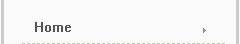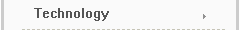|
||
|
|
Sharing an Internet Connection over a Wi-Fi Networkby Lee AsherOnce you've got your wireless network set up, I've no doubt that one of the first things you'll want to do with it is share an Internet connection -- after all, that's why most home users put in a wireless network to begin with. Well, the good news is that Windows has Internet Connection Sharing built in. The bad news is that setting it up can sometimes be a little less than fun. The problem is that the Internet Connection Sharing Wizards that come with Windows 98 Second Edition and Windows Me don't work very well, and in some cases, can break your existing Internet Connection. The good news is that it's not that hard to set up, as long as you do it properly. How Internet Connection Sharing Works When you set up Internet Connection Sharing, you set up one of your computers as a 'gateway' to the Internet, and then use this gateway to access the Internet with your other computers. Essentially, requests for data from the Internet are being sent out through the gateway, and the responses are being sent back across the network ('routed') back to your computer. The gateway computer is still the only one that's directly connected to the Internet. If you have trouble visualising what's happening, imagine for a second that the computers are people. Let's call the computer-people Bob, Fred and Alice. They're all in a bar together, but Bob is the only one with money for drinks (we could say he has a 'connection' to the bar). Fred and Alice can ask Bob to buy them a drink, and Bob can bring over the drinks, for them to have as they usually would. At no point, however, can Fred or Alice go and order a drink at the bar. Setting It Up: The Gateway Note: this guide assumes that you have already set up your wireless network, but you have not connected it to the Internet yet. The computer with the modem connected to it is the one you need to set up first -- as the gateway, it's going to be providing Internet access to all your other computers. On this computer, go to the Control Panel, then click Network Connections. From here, you can run the Network Setup Wizard by clicking 'Set up a home or small office network'. Click next through the wizard until you get to a screen called 'Select a connection method'. On this screen you need to select 'This computer connects directly to the Internet. The other computers on my network connect to the Internet through this computer'. From here on, you should be able to click next again until you get to the finish. Say 'yes' to turn on file and printer sharing when you're prompted. Your computer is now ready to be a gateway to the Internet. The Network The next step is setting up the other computers on your network to make use of the gateway you just created. Run the Network Setup Wizard on each of these computers, but this time through choose 'This computer connects to the Internet through another computer on my network or through a residential gateway'. If the computer that will now be using a shared Internet connection was using a dial-up connection before, then there are a few things left to do -- you need to change some settings in the web browser Open Internet Explorer, then go to the Options screen (in the Tools menu). Click the Connections tab. You should click 'never dial a connection', and untick three boxes: 'automatically detect settings', 'use automatic configuration script' and 'use a proxy server'. The Trouble With Internet Connection Sharing To go back to our bar for a moment, imagine Bob leaves. Oh dear. Looks like Fred and Alice can't get any more drinks, doesn't it? The same thing applies to the computers on your network -- if the gateway computer is switched off, they will lose all their access to the Internet. That's not the only problem, though. While Internet Connection Sharing works fine for the web and email, it can be more problematic when it comes to doing other things. Downloading files from filesharing networks, for example, or using videoconferencing, requires you to mess around with the gateway computer's settings. After a while, it can get quite frustrating. If you're in this position, you should really try a wireless router -- see our article 'Create Always-On Networks with a Wireless Router'. About the Author Original Source: Articles-Galore.com |
©Copyright 2010 Airhorizons.com. All rights reserved. Unauthorized duplication in part or whole strictly prohibited by international copyright law. |